DotTripleO fake email generator
This is a quick guide on how to register an "OOO" domain for future use with fake-mail for free. But remember that a year later or need to pay for future work domain or domain stop working. The third variant of the name after the end of the year of use can return to registration and you will be able to register it again (and maybe not return).
Go to the registrar's website: https://www.buy.ooo/login.php
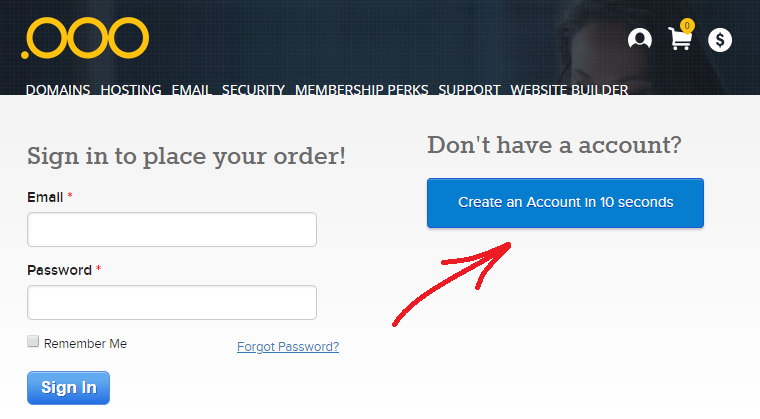
We use: name-fake.com to quickly copy and fill in the registration data.
Use any e-mail from the site: emailfake.com for confirmation.
Remember to use all the characters listed in the registration in the password.
The phone does not need to be confirmed.
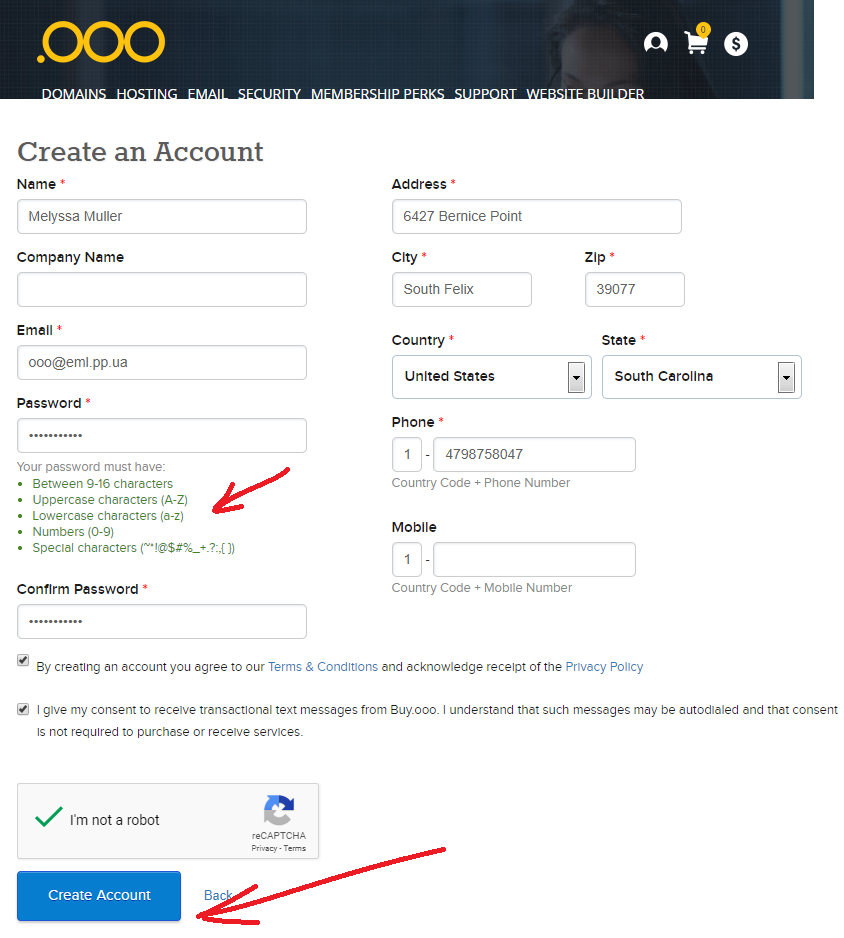
Verify your email address:
https://emailfake.com/ooo@eml.pp.ua
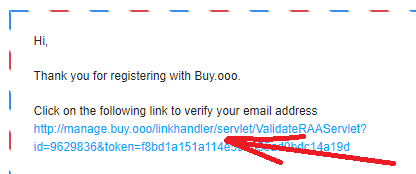
Looking for a free domain. For example "fmail.ooo".
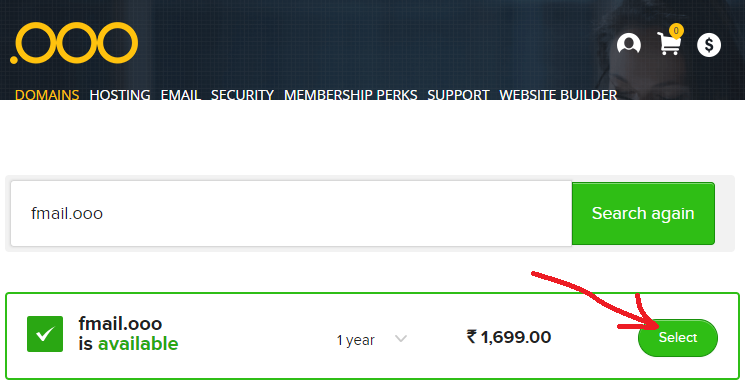
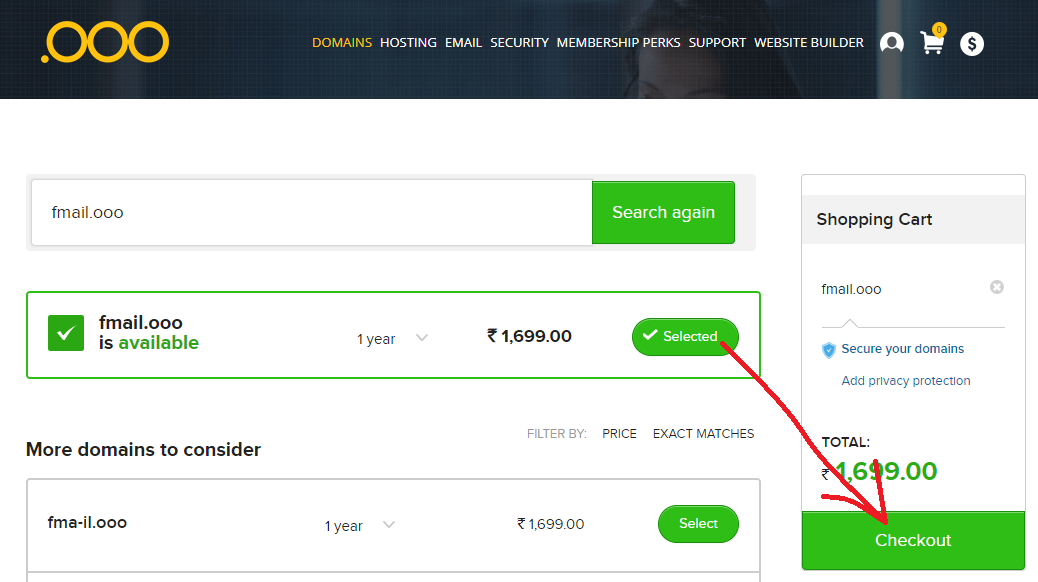
Use coupon "GETOOO" free for the 1st year registration.
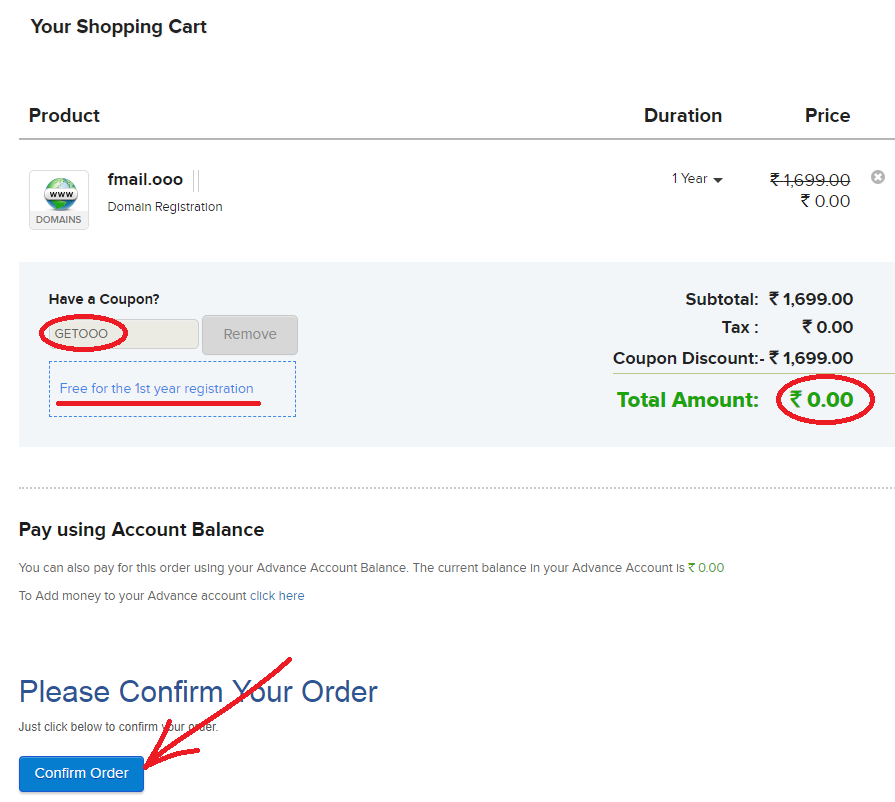
Configure the MX record as it is listed here: https://emailfake.com/blog/new-fake-email-domain
Go to the domain control panel
https://manage.buy.ooo/servlet/ListAllOrdersServlet?formaction=listOrders
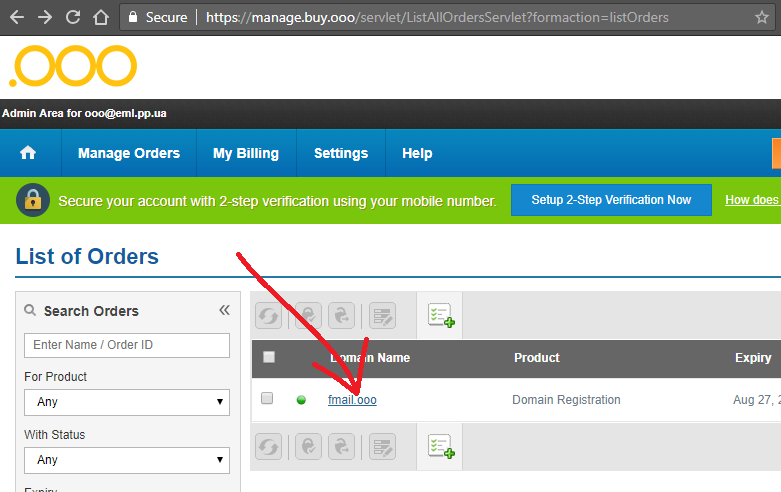
Looking for "DNS Management"
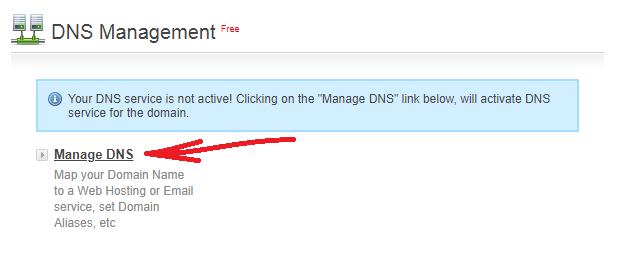
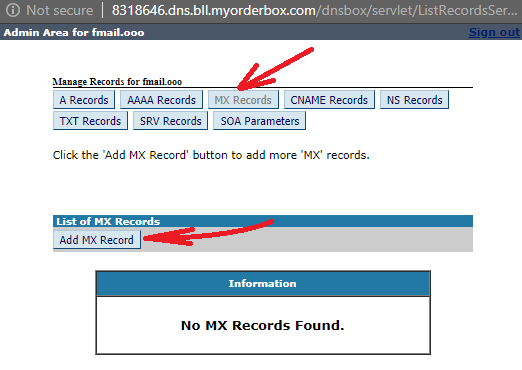
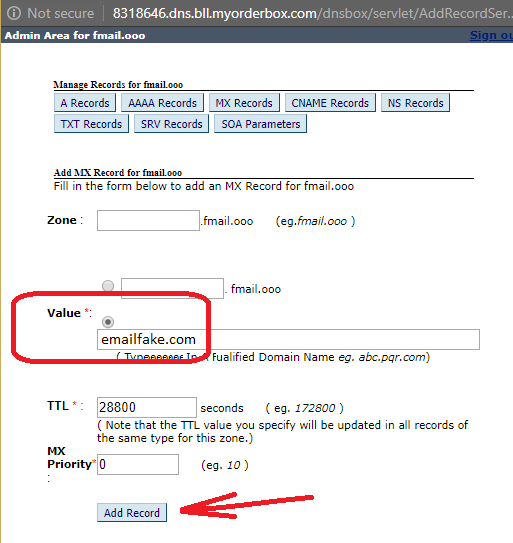
That's all. You need to wait a while until all servers get the new settings (about 10 minutes to 72 hours to take effect.) and you can use the new domain: https://emailfake.com/fmail.ooo
If the domain does not go into the online state for a long time, try checking it with:
https://emailfake.com/blog/fake-email-domain-debugger/fmail.ooo